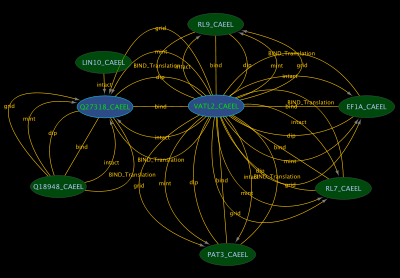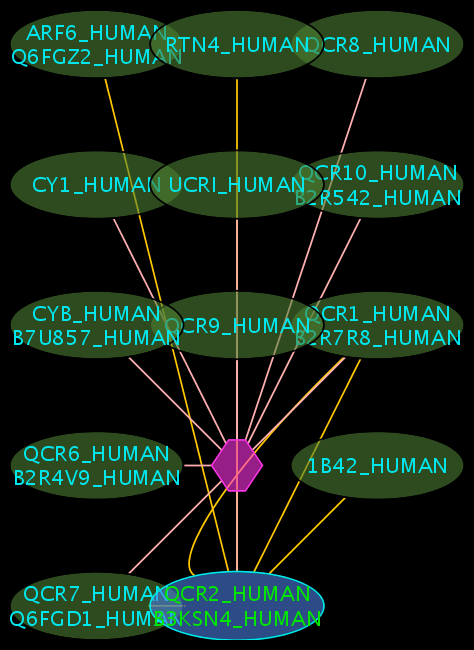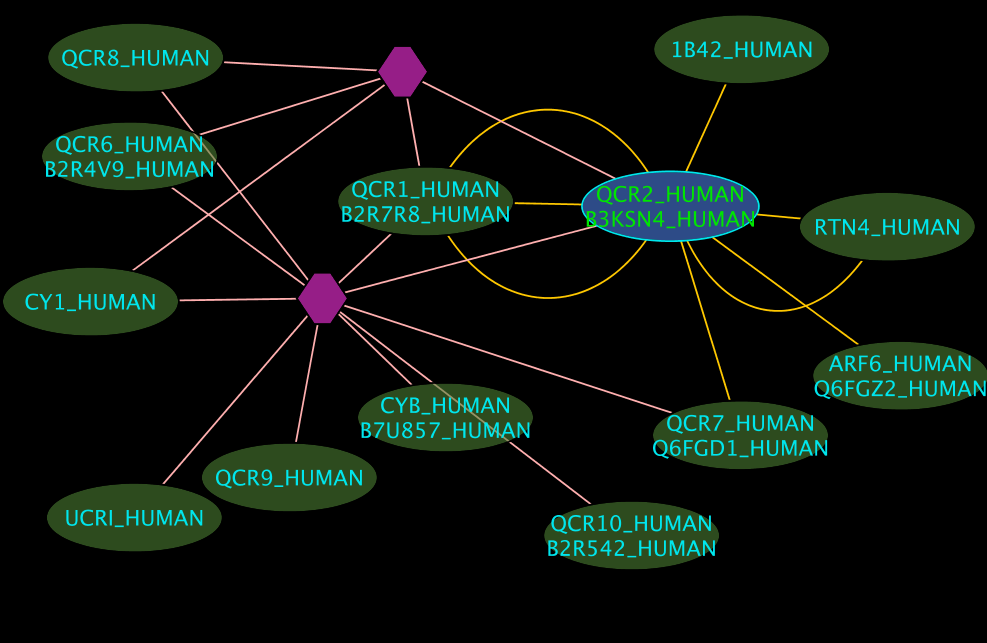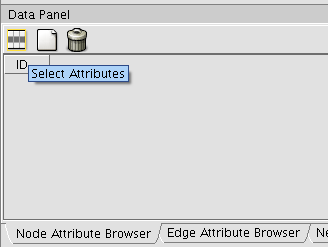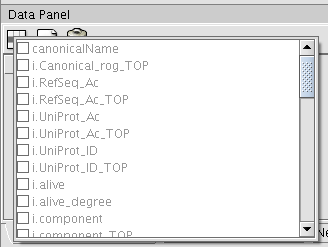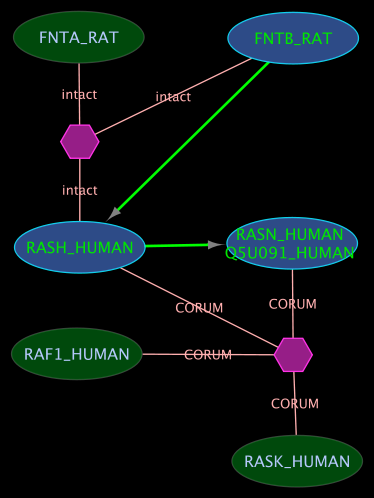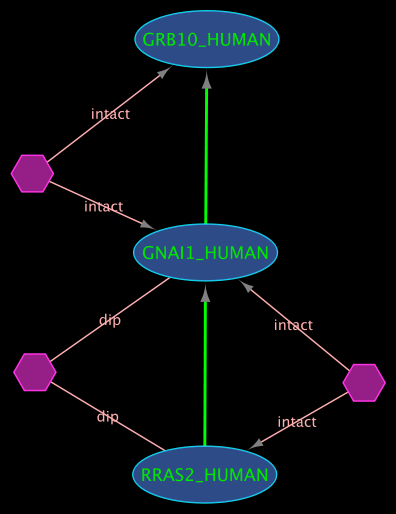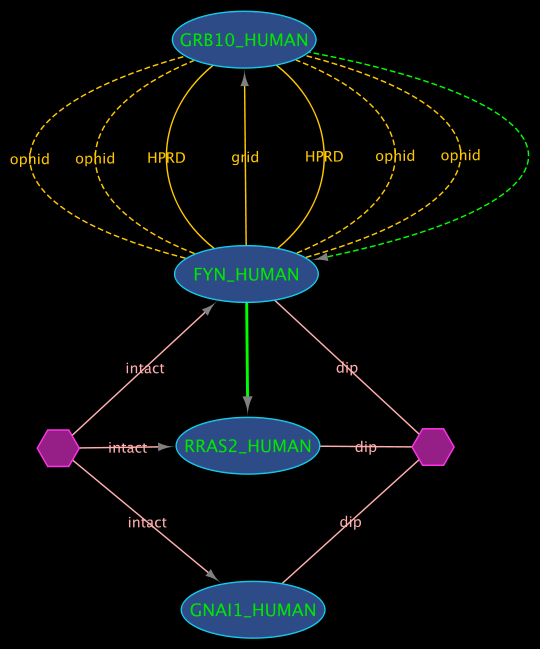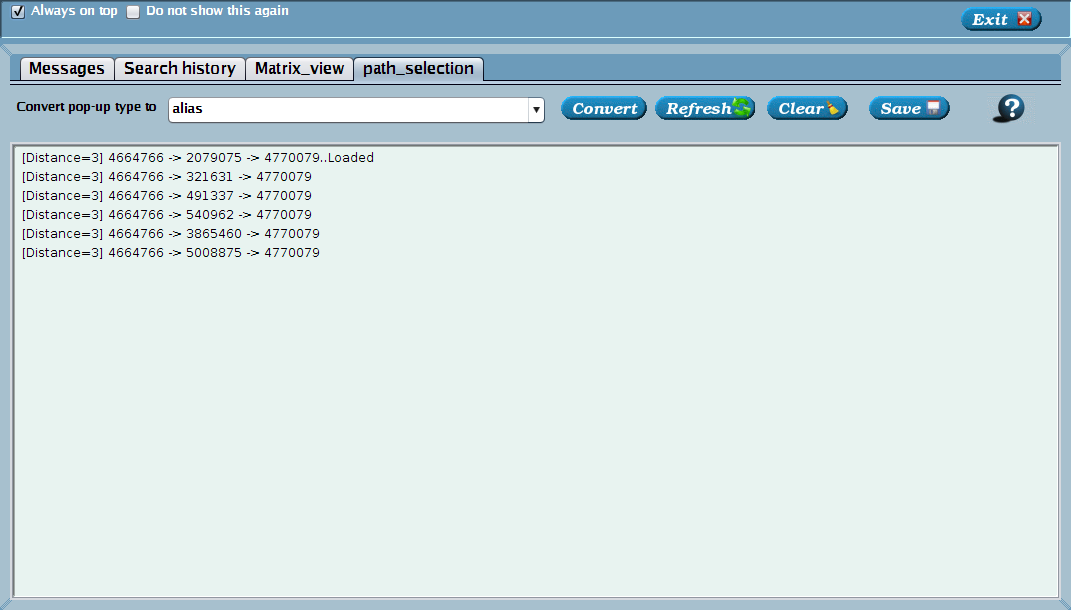iRefScape 1.0
iRefScape is a plugin for Cytoscape that exposes iRefIndex data as a navigable graphical network.
This page describes the iRefScape 1.0 plug-in for Cytoscape 2.8.x. See the compatibility information section for information on other versions.
InstallationSee the installation section for quick installation instructions and references to other documentation. |
|
Publication |
|
Contact information and mailing listJoin the iRefIndex Google Group to be informed of updates. See also the latest release of iRefScape which may differ from the release described here. |
Contents
- 1 Installation
- 2 Publication
- 3 Contact information and mailing list
- 4 Compatibility Information
- 5 Installing iRefScape
- 6 Using the Wizard - an example search
- 7 Using the Search Panel
- 8 Viewing the Results
- 9 Attributes
- 10 Obtaining Updates to the Data
- 11 Obtaining Updates to the Plugin
- 12 Advanced features
- 13 Troubleshooting
- 14 Internal Testing
- 15 All iRefIndex Pages
Compatibility Information
See the following table for more detailed iRefScape compatibility information.
| Cytoscape | iRefScape |
|---|---|
| 2.8.1, 2.8.2 | iRefScape 1.0 (described on this page) |
| 2.7.0 | iRefScape 0.9 |
| 2.6.3 | iRefScape 0.8 |
Installing iRefScape
The plugin can be installed using Cytoscape's plugin menu. Select...
- "Manage plugins"
- "Available for Install"
- "Network and Attribute I/O"
- "iRefScape" (where the precise version will provide a specific version such as "iRefScape 1.0")
Then follow the on-screen instructions.
Installation GuideMore detailed instructions, troubleshooting tips and alternative methods are available in the installation guide. |
After, installation, select the "iRefScape" entry from Cytoscape's plugin menu.
When the plugin is started for the first time, it will download the publicly available data set.
Tested systems
This version of the iRefScape plugin has been tested with the following system configurations:
| Operating System | Java Version |
|---|---|
| Red Hat Enterprise Linux 5 (32-bit) (kernel 2.6.18) | 1.6.0_01 (32-bit) |
| Microsoft Windows 7 (64-bit) | 1.6.0_25 (64-bit) |
| Microsoft Windows Vista (32-bit) | 1.6.0 (32-bit) |
| Ubuntu Linux 8.04 (32-bit) | 1.6 (32-bit) |
| Mac OS X 10.6 (64-bit) | 1.6.0_15 (32-bit) |
Please refer to the installation guide for more details on system configuration issues.
Source Code
Since iRefScape is made available under version 3 or later of the GNU General Public License, the source code is also made available:
- iRefScape 1.18:
- Source downloads: tar.bz2 archive, tar.gz archive, zip archive
- Source browser
- iRefScape 1.17:
- Source downloads: tar.bz2 archive, tar.gz archive, zip archive
- Source browser
- iRefScape 1.16:
- Source downloads: tar.bz2 archive, tar.gz archive, zip archive
- Source browser
- iRefScape repository home
Please consult the README.txt file in the source distribution for information on building the software.
Using the Wizard - an example search
Click the "Wizard" button - a pop-up window will appear.
Follow the prompts. Here is an example search:
- Select "Search protein-protein interactions for a protein".
- Select "UniProt identifier".
- For "Taxonomy identifier", select "9606 (Human)"
- Type QCR2_HUMAN in the provided space. Click "Next".
- Click "Search & load".
Using the Search Panel
To perform a search, the following steps are involved:
- Enter query term(s)
- Select a search type
- Select taxonomy/organism
- Adjust search options (iterations, new view, canonical expansion) - this is optional
- Start the search
Enter query term(s)
Queries may be loaded from a file or by pasting the query into the text box (one query per line). Multiple queries can also be separated by pipe characters (|) or by tab characters. Queries with spaces in them should be enclosed in double quotes.
Select a search type
Example searches are listed below.
| Search Type | Example | Notes |
|---|---|---|
| RefSeq_Ac | NP_996224 | See http://www.ncbi.nlm.nih.gov/protein/221379660 |
| UniProt_Ac | Q7KSF4 | See http://www.uniprot.org/uniprot/Q7KSF4 |
| UniProt_ID | Q7KSF4_DROME | See http://www.uniprot.org/uniprot/Q7KSF4 |
| geneID | 42066 | See http://www.ncbi.nlm.nih.gov/sites/entrez?db=gene&cmd=Retrieve&dopt=full_report&list_uids=42066 |
| geneSymbol | cher | See http://www.ncbi.nlm.nih.gov/sites/entrez?db=gene&cmd=Retrieve&dopt=full_report&list_uids=42066 |
| mass | 72854<-->72866 | Search protein interactors for a range of molecular mass (in Da). |
| rog | 10121899 | Redundant object group: iRefIndex's internal identifier for a protein. See note feature i.rog. |
| PMID | 14605208 | PubMed Identifier where an interaction is described. See http://www.ncbi.nlm.nih.gov/pubmed. Iterations and "Use canonical expansion" have no effect on this search type. This search will return all protein interactors in the given PMID and will automatically draw all interactions known between these proteins (even if these interactions are supported by different PMIDs). Select edges in the resulting graph, and see the i.PMID attribute in the Edge Attribute Browser. |
| src_intxn_id | EBI-212627 | Source interaction database identifier. Iterations and "Use canonical expansion" have no effect on this search type. Caution: multiple databases may have overlapping interaction record identifiers (e.g. 147805 returns records from both BIND and BioGrid) and there is no way to limit this search to a specific database at this time.
Equivalent interactions from other databases will be automatically retrieved using this search type (see provided example). |
| omim | 227650 | OMIM identifier. See http://www.ncbi.nlm.nih.gov/entrez/dispomim.cgi?id=227650 |
| digid | 449 | Internal identifier for a group of phenotypically related diseases. See DiG: Disease groups. A digid can be found by first performing a search for some omim identifier - the digid will then appear as the i.digid node attribute. |
| Additional search types: first select from Advanced features/Preferences. | ||
| dig_title | fanconi | Non-exact text search of OMIM titles. Select matching titles from the Query Helper and press return to copy titles to search box. Then hit "Search and load". See DiG: Disease groups. |
| ROGID | 5IrM14EfdlehbVJ0WAcAoQM3pFw9606 | Exact search results for ROGID of a protein. This searches the i.rogid_TOP node feature. Users can also generate a ROGID for an amino acid sequence and taxon identifier pair using the Wizard/Create SEGUID/ROGID for sequence tool. See PMID 18823568. |
| RIGID | cXAoT7JjMde7J+CN/2tOR6gETyA | Exact search results for RIGID of an interaction. This searches the i.rigid edge feature. See PMID 18823568. |
Select taxonomy/organism
This will limit the search results to a particular organism. An organism can be selected from the list, or a taxonomy identifier can be entered into the field itself. See Entrez Taxonomy for more details on taxonomy identifiers. For most search types, it is acceptable to leave this field set to Any.
Adjust search options
The following optional adjustments can be made:
Iterations
A distance from the query list's members can be specified:
- Selecting 0 will return only interactions between nodes found by the query list
- Selecting 1 will return immediate neighbours of nodes in the query list
Create new view
A new view will be opened for the search results if this option is selected. Otherwise, the results will be added to the current view.
Use canonical expansion
Selecting this option will expand the search to include all proteins that are related to the query protein (for example, splice isoforms). See Canonicalization for technical details.
Start the search
Press the "Search and load" button to perform the search.
|
See the iRefScape Batch Files document for information on using text files to describe searches, annotate result nodes and to define new search types using user-supplied data. |
Viewing the Results
Colours and Shapes
- Blue nodes corresponds to proteins found by your query
- Green nodes are interacting partners for your query protein
- Purple hexagons are complex-nodes (also called pseudo-nodes); they keep partners of a complex together (i.e. QCR6_HUMAN is found in two complexes also involving "QCR2_HUMAN")
- Orange-yellow edges indicate protein-protein interactions and pink edges represent membership of some protein in a complex
Toggling Edges
Multiple edges may appear between two nodes. These represent separate interaction records that support this link. Details on each original record can be viewed using the edge attribute viewer (below). You can toggle this multi-view on and off by selecting "Toggle selected multi-edges" in the iRefScape/View Tools menu. Only one of the edges will be shown in the collapsed view.
iRefScape Menu
The iRefScape menu in the Cytoscape menu bar contains a number of other functions that may help with searching and viewing interaction data. These are described in more detail in the iRefScape plugin menu document.
Expanding the Interaction Map
You can search for additional interactions by right-clicking on a node and selecting "iRefIndex -- Retrieve interactions".
Some example result displays are shown below.
Attributes
There are two types of attributes available from iRefIndex: node attributes and edge attributes. These may be used to view information about selected nodes or edges (like i.taxid). Some features may allow the user to link out to additional data sources through the "right-click" menu (like i.geneID). Features may also be used to sort and select nodes and edges with specific attributes (like i.order). The i.query feature shows the user's query that is responsible for returning the node or edge.
Brief descriptions and examples of each attribute are provided below.
The user must first select the attributes that are to be displayed. This can be done by clicking on the "attribute" icon at the top of the node or edge attribute browser, as shown in the illustrative images.
Node Attributes
Each node represents a distinct amino acid sequence (protein) from a distinct organism (taxonomy identifier). Each of the attributes below, provide additional information about the node. Although each node is distinct, a graph produced by iRefIndex may contain multiple nodes that are related proteins (such as splice isoform products from the same gene). These nodes will all have the same i.canonical_rog and i.canonical_rogid feature values. See the notes below.
Node attributes that can be lists of items (like i.UniProt) will have a corresponding attribute called i.attribute name_TOP (for example, i.UniProt_TOP) which provides the first item of the associated list.
| Attribute name | Data type | Example value | Description |
|---|---|---|---|
| ID | Integer | 10121899 | This is a unique identifier for the node assigned by iRefIndex (no two nodes will have the same ID). Each node corresponds to a distinct amino acid sequence from a distinct taxonomy identifier. See also i.rog and i.rogid. |
| canonicalName | Integer | 10121899 | This is the same as ID. This attribute is set by Cytoscape and is unrelated to the i.canonical_rog or i.canonical_rogid used by iRefIndex |
| i.RefSeq_Ac | List | [NP_996224] | All RefSeq accessions with an amino acid sequence and taxon identifier identical to the protein represented by this node. Right click on this entry and select "Search [RefSeq_Ac] on the web -- Entrez -- Protein" for more information. See also i.RefSeq_TOP for the first entry in this list of accessions. |
| i.UniProt_Ac | List | [Q7KSF4] | All UniProt accessions with an amino acid sequence and taxonomy identifier identical to the protein represented by this node. Right click on this entry and select "Search [UniProt_Ac] on the web -- UniProt -- KB Beta" for more information. See also i.UniProt_Ac_TOP for the first entry in this list of accessions. |
| i.UniProt_ID | List | [Q7KSF4_DROME] | All UniProt identifers with an amino acid sequence and taxonomy identifier identical to the protein represented by this node. Right click on this entry and select "Search [UniProt_ID] on the web -- UniProt -- KB Beta" for more information. See also i.UniProt_ID_TOP for the first entry in this list of IDs. |
| i.canonical_rog | Integer | 10121899 | Related proteins (say splice isoforms from the same gene) will all belong to the same canonical group. One member of this group is assigned as the canonical representative of this group. The i.canonical_rog attribute lists the identifier of the protein's canonical group identifier. For example, all products of Entrez Gene 42066 have the same i.canonical_rog (10121899). Each of these gene products has its own identifier (because they each have a distinct amino acid sequence). One of the splice isoforms (NP_996224) was chosen as the canonical representative of this group. See the canonicalization document for more details on how canonical groups are constructed and how canonical representatives are chosen. |
| i.canonical_rogid | String | 1ZFb1WlW0OgOlhiAPtkJTdb6oOg7227 | This is a unique alphanumeric key for the canonical representative of the canonical group to which this node belongs. Briefly, an SHA-1 digest of the amino acid sequence is used to generate a unique 27 character key and this is prepended to the taxonomy identifier for the protein's source organism in order to make the rogid. See PMID 18823568 for details on how this key can be generated. This is a string equivalent of the i.canonical_rog attribute. All i.canonical_rog instances (each being an integer) have one corresponding i.canonical_rogid. See the canonicalization document for more details on how canonical groups are constructed and how canonical representatives are chosen. Note that the rogid for the protein represented by this specific node is listed under i.rogid. |
| i.chromosome | Integer | 1 | Chromosome number |
| i.maplocation | String | 10q11.1 | Chromosome location |
| i.dataset | Integer | 0 | In the batch query mode this can be used to locate the query batch (i.e. which group of queries were responsible for the node). In single query mode, when a sequence of queries are issued one after another this variable can be used to distinguish the results from each step. All nodes with a i.dataset value higher than 999 can be found using more than one batch of queries. |
| i.digid | List | 449 | This is an integer identifier that is shared by a group of disease entries in OMIM that are related by their titles. See DiG: Disease groups for more details. Also see i.omim and i.dig_title. |
| i.dig_title | List | [Fanconi anemia, complementation group B, 300514 (3), VACTERL association with hydrocephalus, X-linked, 314390 (3)] | These are entries from OMIM's Morbid Map that are all part of the same disease group. See DiG: Disease groups for more details. Also see i.omim and i.digid. |
| i.displayLabel | List | [Q7KSF4_DROME] | This is a list of short labels chosen by iRefIndex to label the node using the VizMapper. The UniProt identifier is preferentially chosen (if one is available) followed by the Entrez Gene Symbol. See also i.displayLabel_TOP for the first entry in this list. |
| i.geneID | List | [42066] | All NCBI Entrez Gene identifiers that encode a protein sequence identical to that of this node. Right click on this entry and select "Search [geneID] on the web -- Entrez -- Gene" for more information. See also i.geneID_TOP for the first entry in this list. |
| i.geneSymbol | List | [CHER] | All NCBI Entrez Gene official symbols that encode a protein sequence identical to that of this node. Right click on this entry and select "Search [geneSymbol] on the web -- Entrez -- Gene" for more information. See also i.geneSymbol_TOP for the first entry in this list. |
| i.interactor_description | List | [Q7KSF4_DROME, CHER, DMEL_CG3937, SKO, DMEL CG3937, FLN, CG3937, CHER, DMEL\\CG3937, FLN, SKO, CHER, NAME=CHER, DMEL_CG3937] | A collection of all the names in their short form as given by the original interaction databases. See also i.interactor_description_TOP for the first entry in this list. |
| i.interactor_shortlbl | List of Strings | [CXCL12, P48061, SDF1, SDF1_HUMAN] | List of short-labels used by source databases to describe interactor |
| i.interactor_alias | List of Strings | [[C-X-C MOTIF CHEMOKINE 12, CXCL12, INTERCRINE REDUCED IN HEPATOMAS, NM_000609, NM_001033886, NM_001178134, NM_199168, NP_000600, NP_001029058, NP_001171605, NP_954637, PBSF, PRE-B CELL GROWTH-STIMULATING FACTOR, SCYB12, SDF-1A, SDF-1B, SDF1, SDF1A, SDF1B, SDF1_HUMAN, TLSF-A, TLSF-B, TPAR1] | List of aliases used by source databases to describe interactor |
| i.interactor_synonims | List of Strings | [CXCL12, IRH, PBSF, SCYB12, SDF1, SDF1A, SDF1B, SDF1_HUMAN, TLSF, TPAR1] | List of synonyms for interactor |
| i.mass | Integer | 259142 | Mass associated with the protein sequence for this node. From UniProt, if available. You can search for nodes inside a mass range using the mass search type in the iRefIndex plugin. |
| i.omim | List | [608053] | List of OMIM disease identifiers associated with this protein. Right click on the entry and select "Search for [omim] on the web -- Entrez -- OMIM" for more information. |
| i.order | Integer | 0 | The distance of this node from the query node (query node has distance 0, nodes that are returned by a query because they are a part of the same canonical group have a value of 10, direct neighbours have a value of1). Pseudonodes have negative values (-1 is a complex holder, -2 is a collapsed instance). |
| i.originalReferences | List of strings | [NP_000600, P48061] | List of database accessions used by original interaction records to describe this interactor |
| i.overall_degree_TOP | Integer | 42 | The total number of interactions described for this node in the iRefIndex database. Not all of these edges will be necessarily shown in the current view. This is the node degree in the full iRefIndex interactome. When calculating the value of this all proteins in iRefIndex (not only the ones currently loaded) will be used |
| i.popularity | List | 42 | TO BE DESCRIBED |
| i.pseudonode | Boolean | false | This is set to true is the node represents a "complex" or n-ary interaction record. Protein nodes with edges incident to a pseudonode are member interactors from the interaction record where specific interactions between pairs of interactors is unknown. Pseudonodes appear as hexagons when using the iRefIndex VizMapper style. |
| i.query | String | NP_996224 | The user query used to retrieve this specific node. Neighbours of "query" nodes will not have an i.query value. Nodes returned by queries are coloured blue when using the iRefIndex VizMapper style. |
| i.rog | Integer | 10121899 | This is a unique identifier for the node assigned by iRefIndex (no two nodes will have the same ID). Each node corresponds to a distinct amino acid sequence associated with a distinct taxonomy identifier. i.rog also appears as the ID attribute. Each i.rog has a corresponding i.rogid - see below. |
| i.rogid | String | 2mL9oLZ9g/SSPyK0nOz97RmOzPg3702 | This is a unique alphanumeric key for the protein represented by this node. Briefly, an SHA-1 digest of the amino acid sequence is used to generate a unique 27 character key and this is prepended to the taxonomy identifier for the protein's source organism in order to make the rogid. See PMID 18823568 for details on how this key can be generated. This is a string equivalent of the i.rog attribute. All i.rog instances (each being an integer) have one corresponding i.rogid. |
| i.taxid | Integer | 7227 | The NCBI taxonomy identifier for this protein's source organism. See http://www.ncbi.nlm.nih.gov/taxonomy?term=7227 for more details of this example value for i.taxid. |
| i.xref | List | [AAF70826.1,Q9M6R5] | All the accessions as given by the original interaction database records to describe this protein. See also i.xref_TOP for the first entry in this list. |
| i.alive | Boolean | true or false | This is true for all nodes after a search operation. This variable is used by the iRefScape filter and after a filter is applied, all nodes matching the filter criteria will have a true value for this variable (all other nodes will have false). |
| i.alive_degree | Integer | 0,1,2-... | This is will give the node degree after a search. When an iRefScape filter is applied this will give the number of nodes with "i.alive=true" connected to a particular node(How many nodes matching the filter criteria has connections with a particular node). |
| i.component | List of strings | [external side of plasma membrane, extracellular region, extracellular space] | List of GO cellular component terms associated with this interactor. |
| i.function | List of strings | [CXCR chemokine receptor binding, chemokine activity, growth factor activity, receptor binding] | List of GO cellular function terms associated with this interactor. |
| i.process | List of strings | [G-protein coupled receptor signaling pathway, T cell proliferation, adult locomotory behavior, ameboidal cell migration, blood circulation, cell adhesion, cellular calcium ion homeostasis, chemokine-mediated signaling pathway, chemotaxis, germ cell development, germ cell migration, immune response, induction of positive chemotaxis, motor neuron axon guidance, negative regulation of apoptotic process, negative regulation of leukocyte apoptotic process, neuron migration, organ regeneration, patterning of blood vessels, positive regulation of axon extension involved in axon guidance, positive regulation of dopamine secretion, positive regulation of endothelial cell proliferation, positive regulation of monocyte chemotaxis, positive regulation of neuron differentiation, regulation of actin polymerization or depolymerization, response to heat, response to hypoxia, response to mechanical stimulus, response to peptide hormone stimulus, response to radiation, response to virus, signal transduction, telencephalon cell migration] | List of GO biological process terms associated with this interactor. |
Edge Attributes
Each edge represents a distinct primary database record that supports some relationship between the two incident nodes. So, if an interaction between two proteins has been annotated by two databases (or twice by the same database) then two edges will appear between those two protein nodes.
| Attribute name | Data type | Example value | Description |
|---|---|---|---|
| ID | String | 10121899 (2771704(40952)) 13911416 | This is a unique identifier for the edge assigned by Cytoscape (no two edges will have same ID). See i.rig and i.rigid for unique identifiers for the edge assigned by iRefIndex. |
| i.PMID | Integer | 14605208 | Publication identifier of the publication where the interaction represented by the edge mentioned. Right click on this entry and select "Search [PMID] on the web -- Entrez -- Pubmed" for more details on the publication. |
| i.bait | Integer | 13911416 | Node ID for the protein that was used as a bait in this experiment. Only applicable where the experimental system (see i.method_name) used to support this relationship was a bait-prey system (for example, two hybrid). |
| i.canonical_rig | Integer | 27799 | See notes for the i.rig edge feature. This is the rig constructed for the interaction using its canonical rogs. Use a web browser to query http://wodaklab.org/iRefWeb/interaction/show/27799 (where 27799 is the i.canonical_rig value) to retrieve more information on this interaction and equivalent source interaction records. |
| i.experiment | String | Giot L [2003] | A short label for the experiment where this interaction was found (usually contains authors names). |
| i.flag | Integer | 1 | Used by iRefIndex plugin to control display of edges (0 being the representative edge, used in edge toggle; 1 being an edge which will disappear during edge toggle; 2 being a complex holder edge; 6 being a path; 7 being an edge from or to a collapsed node). |
| i.host_taxid | Integer | 7227 | Indicates the organism taxonomy identifier where the interaction was experimentally demonstrated. |
| i.isLoop | Integer | 1 | Indicates whether the interaction is a self interaction (such as a dimer or possibly multimer of the same protein type). See the source interaction record for details. |
| i.iRefWeb | String | http://wodaklab.org/iRefWeb/interaction/show/1216655 | URL for this interaction in iRefWeb - all interactions belonging to the same canonical group of interactions will be listed. |
| i.isPredicted | true or false | true | Is the interaction from a database that includes predicted interactions? |
| i.method_cv | String | MI:0018 | PSI-MI controlled vocabulary term identifier for the method used to provide evidence for this interaction. See http://www.ebi.ac.uk/ontology-lookup/ for more details. The name of the method is also given in the i.method_name feature. |
| i.method_name | String | two hybrid | PSI-MI controlled vocabulary term name for the method used to provide evidence for this interaction. See http://www.ebi.ac.uk/ontology-lookup/ for more details. The term identifer is also given in the i.method_cv feature. |
| i.participant_identification | String | predetermined participant | PSI-MI controlled vocabulary term for the participant identification method used to provide evidence for this interaction. See http://www.ebi.ac.uk/ontology-lookup/ for more details. The identifier for the term is also given in the i.participant_cv feature. |
| i.participant_cv | String | predetermined participant | PSI-MI controlled vocabulary term identifier for the participant identification method used to provide evidence for this interaction. See http://www.ebi.ac.uk/ontology-lookup/ for more details. The term itself is also given in the i.participant_identification feature. |
| i.query | String | NP_996224 | The user's query that is responsible for returning this edge. |
| i.rig | Integer | 27799 | Redundant interaction group identifier for the interaction.
This is an integer equivalent of i.rigid. Every rig has one corresponding rigid. |
| i.rigid | String | TAabV6yJ1XzUvEhYwZLpu5reBU0 | Redundant interaction group identifier for the interaction. This is a universal key generated for the interaction by ordering according to ASCII value and concatentating the rogids participating in the interaction and then generating a Base-64 representation of an SHA-1 digest of the resulting string. See PMID 18823568 for details on how this key can be generated. |
| i.score_hpr | Integer | 15 | The hpr score (highest pmid re-use) is the highest number of interactions that any one PMID (supporting this interaction) is used to support. See PMID 18823568 for details. See also i.score_np and i.score_lpr. |
| i.score_lpr | Integer | 11 | The lpr score (lowest pmid re-use) is the lowest number of distinct interactions that any one PMID (supporting this interaction) is used to support. An lpr of greater than 20 is considered to be a high-throughput experiment. See PMID 18823568 for details. See also i.score_np and i.score_lpr. |
| i.score_np | Integer | 2 | Number of PubMed Identifiers (PMIDs) pointing to literature where this interaction is supported. See PMID 18823568 for details. See also i.score_lpr. |
| i.source_protein | Integer | -1 | TO BE DESCRIBED |
| i.src_intxn_db | String | grid | Original interaction database where this interaction record was obtained. |
| i.src_intxn_id | String | 38677 | Original interaction database where this interaction record was obtained.
In some case, it may be possible to right click and "Search [src_intxn_id] on the web -- Interaction databases -- the database" to see the original record. |
| i.type_cv | String | MI:0407 | PSI-MI controlled vocabulary term identifier for the interaction type that occurs between the two proteins. See http://www.ebi.ac.uk/ontology-lookup/ for more details. The term itself is also given in the i.type_name feature. |
| i.type_name | String | direct interaction | PSI-MI controlled vocabulary term identifier for the interaction type that occurs between the two proteins. See http://www.ebi.ac.uk/ontology-lookup/ for more details. The term itself is also given in the i.type_name feature. |
| i.target_protein | Integer | -1 | TO BE DESCRIBED |
User Attributes
See iRefScape Batch Files for information on adding attributes to search results.
Obtaining Updates to the Data
You can check for and download updates to the dataset used by your plugin using the Wizard (see "Check for iRefIndex updates").
iRefIndex updates are announced through the iRefIndex Google Group
Obtaining Updates to the Plugin
If you already have a plugin called iRefScape (a menu entry "iRefScape" under the plugin menu of Cytoscape) and you want to make sure you have the latest version, use "Update plugins" from the "Plugins" menu. However, if you want to reinstall the plugin, you should uninstall any previous version of the plugin first.
Plugin updates are announced through the iRefIndex Google Group
Advanced features
The advanced features panel holds a number of tabbed panels, most of which expose settings which can be adjusted to change the behaviour of the normal search operations. Many panels offer contextual help via the iRefScape help system, but a brief description of each panel is also given here.
| Preferences | This panel configures the range of search types (such as UniProt_Ac) presented in the main query interface. More search types can be added, and existing search types can be removed. |
|---|---|
| Statistics | A selection of statistics measures for the current network can be calculated and displayed using this panel. |
| Compare | This panel configures the COMPARE search operation and the equivalent functionality in the "Grouping" submenu of the iRefScape menu. |
| Summary | This panel generates node-by-node summaries where the attributes of each selected node (or of all nodes in the current network, if no nodes are selected) are presented in a separate table in the help viewer. |
| Filter | As an alternative to the manual selection of nodes and edges using the graphical user interface, this panel permits the selection of nodes and edges according to certain criteria based on node and edge attributes. |
| Path parameters | This pane provides options that configure the path-finding functionality described below. |
| Loading options | The options presented here affect the retrieval of data in search operations, including or excluding certain kinds of data (such as lists of values for certain attributes) in order to either simplify the results or speed up each search operation. |
| Import | The import panel provides the ability to import a generic Cytoscape network into iRefScape by interpreting node attributes as iRefScape queries. |
| Export | The export panel provides the ability to export an iRefScape network in such a way that other Cytoscape plugins may be able to access and manipulate the network's essential information. |
Path-finding
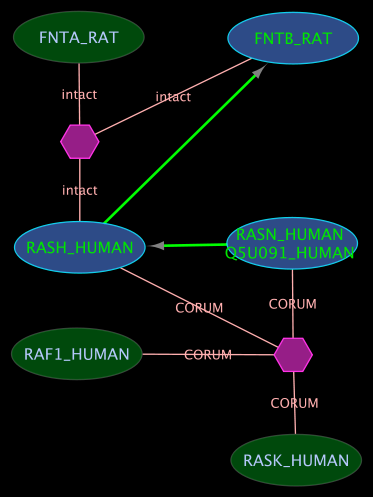
iRefScape can be used to find interaction events connecting two proteins or a sequence of events involving several proteins.
This process intakes two terminal nodes as input and returns all reasonable paths connecting these two. The results returned here are pathway independent. In other words, the sequences of interactions connecting the nodes are not constructed using currently published pathways. However, the paths returned may contain pathway centric information.
The query format is as follows:
NP_203524 <==> NP_002871
Additional type and taxonomy parameters were also supplied as required:
- Search type: RefSeq_Ac
- Taxonomy: 9606 (Homo sapiens)
This query located all reasonable paths between NP_203524 and NP_002871 and the returned path also contains the shortest path between them. The results of the path finding was sorted in the ascending order of path length and the maximum path length was restricted to a default value of 6; this value can be modified by changing the value of "Maximum distance" from the "Path parameters" tab in the advanced options panel. The paths found in this way were "reasonable paths", this concept is different from finding the shortest path or finding all the paths. A "reasonable path" from A to B is a path extending from A to B where none of the intermediate points can be reached from A with fewer steps by a path that extends from A via B (in other words, when evaluating a path from A to B, nodes beyond B are not considered).
Reversing the Path
The query rewritten to find the reversed path is as follows:
NP_002871 <==> NP_203524
In this case, the same nodes and edges are retrieved and the path is merely reversed.
Differences in Forward and Reverse Directions
Consider the following path query (using UniProt_Ac as the search type:
P62070 <==> Q13322
This produces a network of 214 nodes and 253 edges, and the result is shown in the illustration.
However, when searching with the accessions reversed...
Q13322 <==> P62070
...a network of 46 nodes and 91 edges was produced, as illustrated.
Path Selection
After the path-finding is completed the "path selection" panel can be used to selectively load the paths. In order to make the selection easier, the paths found can be described by a particular attribute type: by selecting a value from the list for "Convert pop-up type to" (such as UniProt_Ac) and pressing the "Convert" button, a tooltip appearing over each path description will show the requested attribute values for each component of the path. Thus, a path description such as...
4664766 -> 2079075 -> 4770079
...will provide a tooltip showing the following identifiers:
Q13322 -> P06241 -> P62070
A "query helper" panel will also show the converted identifiers.
List Comparison
This feature is available with version 0.91 and later.
This feature provides a way to compare two lists of proteins. When a COMPARE{<List1>,<List2>} format query is issued with default settings an interaction network is loaded with interactions involving only the proteins of the list and proteins which are not in the list but interacts with at least two proteins from each list (intermediate components). At the end of the operation, in addition to the Cytoscape network a adjacency cube (adjacency matrix with colours as the third dimension) is also created. This adjacency cube is synchronized with the network and can be used examine the results easily. A summary report function is provided to list the overall summary of each protein in the list sorted order so that the most connected protein appear first. The identifiers used to display the proteins in the adjacency cube are either iROGID or the ROGID of complexes. The user has the option to visualize these in popular identifier types using convert feature.
An example query (from PMID:20670417):
COMPARE{P08588,P16671|P07550,P13945}
This query compares two groups:
- P08588,P16671
- P07550,P13945
Members within the group are separated with a comma (,); groups are separated by a pipe (|).
Questions and answers about list comparison
What is the maximum number of members a group can have?
You could have any number of members. The more members there are, the more time it will take for the operation, and the more memory it will need. For instance the above example search will complete comfortably in 1 minute with 256MB of allocated memory. If you have more than 100 members we recommend having at least 1GB dedicated memory for Cytoscape.
Can I compare more than two groups? No. Only two groups could be compared in the current version. If a protein appears in both groups being compared these proteins will be treated as a third group. But this third group is defined after the execution.
What if a protein or protein resulting from query appears in more than one group?
All proteins found in more than one group are treated as a new group (group 3).
Troubleshooting
- See http://cytoscape.org/ for a manual and a set of tutorials which describe the installation and use of Cytoscape.
- For problems with Cytoscape installation or use, try the Cytoscape Help Desk.
- If you have problems with installation or use, please share your experience with us through the iRefIndex Google Group.
- When updating data on Microsoft Windows XP and Vista, a "Failed to find resources message" may appear in the log message window. If this happens please run the update again and the plugin will check and correct the problem during the second attempt.
- If you are working with large graphs, make sure Cytoscape has at least 128MB memory. See the Cytoscape documentation for more information on setting up memory allowances.
Internal Testing
Our internal test results for this release of the plugin can be found on the iRefScape Test Cases 1.0 page.
All iRefIndex Pages
Follow this link for a listing of all iRefIndex related pages (archived and current).